By Ken Krivacic, OD, MBA

April 13, 2016
SYNOPSIS
A profit and loss statement is the best measure of how your practice is performing financially. Learn how to create one, and how to use it to guide growth.
ACTION POINTS
CREATE P&Ls. Generate a profit and loss statement (P&L) from your financial or practice management software,then create an Excel spreadsheet to track your revenues and expenses moving forward.
REFERENCEOFTEN. Refer to your P&L on regular basis, such as monthly to avoid missing trends that may be taking place in your practice.
SET & STICK TO BUDGET GOALS. Do not adjust your budget goals through the course of a year. But constantly look at your actual dollars spent and compare that to what you projected and adjust spending as needed to stay within budget.
Tracking your practice’s profitability is the first step to growing it. The most basicand effectiveway to track profitsis by conducting regular profit and loss (P&L) statements. Reviewing P&L statements, and then finding ways to turn weak points around, will put you on track to profitably grow your practice.
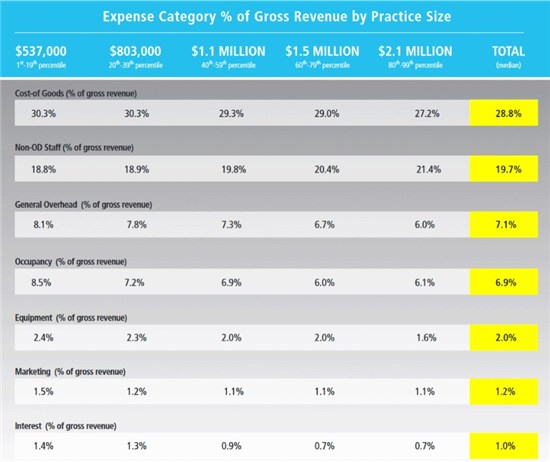
Research from the Management and Business Academy, showing the major categories of expense in an optometric practice. Dr. Krivacic recommends creating, and tracking, profit and loss statements to keep your eye on these expenses, and make adjustments to spending when necessary.
What’s a P&L and What is It Used For?
We use a P&L statement to gauge both where we are in relation to profitability and where we think we will be. A P&L statement takes all the revenue a practice generates and deducts from that all the costs a practice incurs to give you the amount of profit a practice generates.
The concept is fairly basic, and you can make it as easy or as complicated as you need to. In our practice, we try to keep things simple, so we try to keep our P&L simple.
Our P&L starts with revenues or sales. We further divide that into categories. These revenue categories include: Frames, Ophthalmic Lenses, Miscellaneous Optical, Contact Lenses and Professional Fees
We then have the listings for the expense categories, which include: Cost of Goods, AdvertisingMarketing, EquipmentTechnology, General Office, Occupancy Costs, Staff Expenses, Doctor’s Compensation and Net
Set Up a Schedule for Sharing P&L
We use two slight variations of a P&L statement in our practice. One version is generated from our QuickBooks software, which we use to see where we ended up after each time period. The time periods we track are monthly, quarterly and yearly. We use this for several reasons:
For doctors/owners to track profitability of the practice monthly and yearly
For doctors/staff to track bonuses based on profitability monthly and quarterly
For our accountant for tax reporting
We use Quickbooks to track our expenses and revenue and to then generate a monthly and yearly P&L. The revenue is entered daily from the monies collected and recorded in our practice management software. We can then double-check ourselves at the end of each month by running a report in both the practice management software and the QuickBooks software. The expenses are entered as bills are received and paid. In our office, these processes are performed by our business manager/bookkeeper. She usually dedicates two days a week for these duties. At the end of each month, a P&L is performed that is reviewed by the doctor-owners. The QuickBooks software is also accessible at any time by the doctor-owners through use of a password so no one else has access to that information.
The QuickBooks version of the P&L is more detailed, and is shared with the doctorowners on a monthly, quarterly and yearly basis. This helps us gauge the health of the practice. It helps us make decisions such as when to buy equipment, raise prices or fees and when to add staff.
We use a second variation of the P&L that is generated through an Excel spreadsheet. This one is used to estimate our revenues and expenses moving forward. At our weekly staff meetings, the staff supplies us with numbers to help us determine expenses for each month. We divide the P&L into different categories and assign staff members to provide estimates each week for each category.
The concerns I’ve heard from my colleagues over the openness of this system is “Aren’t you worried about the staff knowing how much you make?” This obviously is a valid concern and needs to be addressed with the staff. When we first introduced this open-book concept we explained to them that profit is not just what the doctors take home.
Yes, out-of-profit we pay ourselves, but we also have to pay taxes, which can be substantial, and we have to have enough cash in the bank to cash-flow the practice. The example we used in the past was telling staff that there has to be enough cash to pay all the bills coming in every month and enough to pay their salaries. This last point seems to hit home and I have never had an employee question what the doctorowners receive from the practice.
Avoid Common P&L Mistakes
One thing we have done in the past, and I have seen other doctors do, is to try to put expenses related to the doctor only into other categories. This tactic can make the net look lower than it should be. For example, a doctor may put his continuing education expenses in the general office category, or the cost of a car into the equipment category. To me, these should be listed under the net category, and that’s what we do.
This shifting of expenses may not be important if you are merely tracking expenses, but it may affect other uses. We base part of our employees’ bonuses on profit, and if we shift expenses that reflect a gain to the doctor/owner, this could create some resentment.
The other area that this shifting of expenses would be a problem is if you wanted to sell the practice and needed to get an idea of what the practice is worth. The potential buyer might question the value of the practice if expenses are being shown as general expenses, and not part of a doctorowner’s compensation.
Refer Often to P&L
Once the P&L is created, it is important that you refer to it on a regular basis to avoid missing trends that may be taking place in your practice. We look at our P&Ls on a monthly basis. Be careful not to panic too quickly and feel like you need to change things immediately. For instance, if you place a large order of products (contact lens inventory, for example) to save on a per box price, your cost of goods for that month will look higher than normal. If you evaluate the cost of goods after several months it should look better, and may actually save you money in the long run.
The other advantage of a P&L is you can use it to compare stats over different time periods. We often look back and compare both revenue and expenses from the previous time period to see if we are on track to reach our budget and profitability goals.
If you are unfamiliar with looking at a P&L, it may be daunting at first to make sense of the numbers. We have used a P&L of some kind over the past 20 years, and in doing so, have become comfortable with what it is telling us. Think of it as a financial history of your practice.
Over the years we have modified the format of the P&L to make it more user-friendly and to gear it more to what we look at in an optometric practice.
Set Budget Goals & Stick to Them
We do not adjust our budget goals through the course of a year. But we do constantly look at our actual dollars spent and compare that to what we projected. In doing the analysis on a constant (monthly) basis it helps keep us in line. For example, if we are spending more in frames than we planned for, and it is not justified by an increase in frame revenue, then we know that for the next several months we need to curtail our purchase of frames.
Ken Krivacic, OD, is the owner of Las Colinas Vision Center in Irving, Texas. To contact him: kkrivacic@aol.com.



























