By Ian Lane, OD
,
Vice President of Customer Development and Professional Relations, VisionWeb
Oct. 19, 2016
 An effective optometric practice delivers patient satisfaction. Throughout my 20+ years as a practice owner, I recognized that if my patient walked away unsatisfied, then my staff and I weren’t meeting our patient’s expectations.
An effective optometric practice delivers patient satisfaction. Throughout my 20+ years as a practice owner, I recognized that if my patient walked away unsatisfied, then my staff and I weren’t meeting our patient’s expectations.
My main focus as the OD was to provide the highest level of patient care possible by using modern technology and resources to help me through the process while assuring an exceptional patient experience.
Modern practice management and EHR software can adapt to your practice needs, your workflow and your desire to enhance the level of patient care by eliminating repetitive data entry, leveraging a patient portal and closing the communication loops between your practice, patients and other healthcare providers.
Eliminate Repetitive Data Entry
Data entry is often the most time consuming part of a patient visit. In your optometric practice, having to manually re-enter the same information across different fields and forms is not only time consuming, but also an error-prone task.
Using an EHR system that is smart enough to take the important data from one field, and populate it into similar fields, will help reduce data entry responsibilities, and will ensure the data is accurately recorded and displayed across the patient profile.
For example, during the pretest process, the old Rx data is collected on the Lensometer and uploaded to the ‘Presenting Rx’ and copied to the Subjective (Manifest) fields in the EHR so all the doctor does is refine the Rx if there is any difference determined during the manifest refraction.
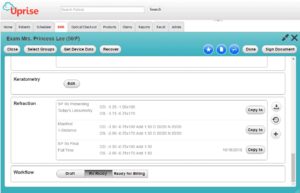
While you’re saving workflow time from less data entry, you should also be able to better communicate with your patients in the exam room by using a tablet and stylus instead of being glued to a desktop monitor across the room. Tablets in the exam room allow you to input patient data quickly without having to turn your back to the patient during the exam. Using intelligent design you can make a single entry in the EHR during the physical exam and this triggers a cascade of documentation.
A system that has these smart clinical decision support tools, built into the EHR, will automatically populate diagnosis, treatment plans, orders, special testing, and generate appropriate education video content all based on best practices.
Additionally, the EHR tool should link the appropriate ICD-10 diagnosis code with each procedure and check for correct CPT compliance conflicts to help ensure smooth payments and reimbursements without any hassle on the patient’s end, and assure successful insurance reimbursement for your practice.
Use Patient Portals Effectively
A patient portal is an important tool to have embedded into your EHR solution, as it will further enhance care and communication with your patients. With a comprehensive patient portal, you can collect patient information before the exam, pull their historical health information into your patient’s record, and share education materials with the patient through a secure online channel before and after the in-office encounter.
Collect Patient Information Before the Exam
The idea of spending more than five minutes in a waiting room to fill out forms is off-putting. However, by explaining the benefits of using a secure patient portal that maps to your EHR, your patients can fill out their demographics, history and insurance information at home before the appointment. Let your patients know that using a patient portal will reduce the time spent in the waiting room, and may eliminate the confusion over what insurance plan is covered.
Pull Historical Data
Once your patient submits their information, the EHR is automatically updated with the information to save your staff from having to input the data manually. And if the system is cloud-based, it will give you quick access to all of the patient’s exam details and medical history no matter where you are since all you need is an internet connection to access your system.
Share Education Materials
One of the most challenging parts of the exam is explaining an eye condition to a patient and knowing that the information went in one ear and out the other. With an EHR solution, you have access to hundreds of education materials, including videos highlighting glaucoma risk factors and an overview of Myopia, which you can share with your patients face-to-face in the exam room, and you can send your patients a copy of the material through the patient portal, so they can access it later.
In addition, having the corresponding text and audio education materials based on your patient’s condition sent to their patient portal also addresses the age-old issue when the patient’s family asks the question, “So what did your optometrist tell you about your eye problems?” the patient can log into their patient portal and review the material.
Close the Communication Loop
Great communication will help your patient feel more at ease, and will give them confidence that you and your entire staff are on the same page with their care. As your patient goes through your office, you and your staff pass and record a lot of information through different means. Using built-in secure internal messaging, e-prescribing, and referral templates allow you to fully close the communication loop and tighten communication between all involved parties.
Use Internal Messaging
Increasing communication for your patients’ benefit starts at the internal level. Your team needs to have access to the most accurate patient information, so patients spend less time repeating themselves to each new staff member they see. Internal messaging features in the EHR let your staff members securely share important patient information without leaving the patient’s side or the EHR dashboard.
Internal messaging is also a great tool for notifying the next staff member that a patient is ready for them. It decreases the amount of time wasted hunting down the optician to let them know a patient is ready to talk about their prescription and pick out their frames.
Not only is internal messaging beneficial for your staff during a patient encounter, but your patients can also take advantage of secure internal messaging features to privately communicate with your staff through a safe online channel via their patient portal.
Send Electronic Prescriptions
Having an e-prescribing tool built into the EHR solution is like having the pharmacist in the exam room with you and the patient. With an e-prescribing tool, you can track and add to your patient’s prescription history and allergies. Additionally, you can securely send electronic prescriptions to the pharmacy of your patient’s choice without ever picking up the phone.
Your office can also import all existing medications that have been entered by other physicians directly into the EHR. This alleviates the tedious task of asking patients to provide a complete list of all medications they may be taking at the time of the exam. In addition, the e-prescribing tool provides further clinical decision support by giving drug-to-drug interaction alerts.
Create Referral Templates
When you identify something out of your realm of care, it’s important to connect your patient with the appropriate specialist as soon as possible. The best EHR systems make it easy to create, send and track referrals, so your patients can get the care they need faster. You should be able to create electronic referral templates based on diagnosis type that will populate the information and generate a continuity of care document that the referred specialist needs.
Ian Lane, OD, is an experienced health information technology executive, accomplished lecturer and writer, with almost 30 years of extensive ophthalmic and global experience. To contact him: ilane@visionweb.com



























