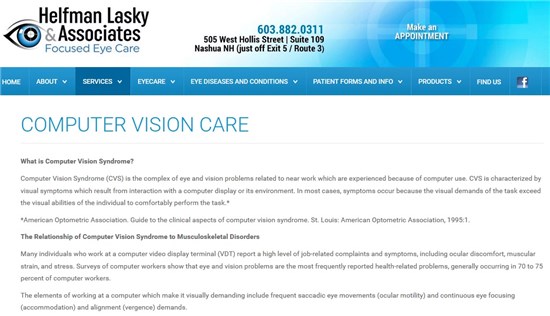By Scott Huffer, OD, FAAO
August 10, 2016
SYNOPSIS
Explain to patients that you can offer relief to eye strain from digital devices. Offer visual solutions that provide comfort, protection and enhanced visual performance.
ACTION POINTS
EXPLORE DEVICE USE. Ask patients about use of all digital devices including computers, phones, tablets, smart watches and Fitbits.
DISCUSS IN EXAM ROOM. Follow-up on digital device use information collected on your intake form, and/or from the questions asked by your support staff.
OFFER INDIVIDUALIZED SOLUTIONS. Prescribe lenses for individual patient needs. Bespecific in recommending particular brands that perform best.
Most of us spend significant amounts oftime on digital devices, includingour computers at work and our smartphones throughout the day. The convenience and enjoyment of these devices can be offset by the eye discomfort many of us experience. Educate your patients that it isn’t their imagination–long periods of uninterrupted use of their computers, smartphones or tablets can cause eye strain, and can even pose a danger to their eye health through the emission of blue light.
Be educators and drive the conversation with patients to solutions that ease discomfort and enhance visual performance. Prescription-specific ophthalmic lenses, treatments and devices provide revenue streams. In our practice, we can tie $150,000-$200,000 annually to eyewear that addresses issues related to treating digital eye strain. What’s more, these products allow us to build value with patients because they solve problems and enhance lives.
Click HERE or the image above to visit the page on Dr. Huffer’s practice web site that educates patients about digital eye fatigue. Dr. Huffer says it’s important for support staff to ask patients about digital eye fatigue symptoms, and then to share those notes with the doctor, who can discuss digital eye fatigue further in the exam room.
Explain That It’s More than Just Computer Use
I am not a big fan of the term “computer vision syndrome.” I much prefer the term “digital eye strain.” I also like the term “digital eye fatigue.”
I discuss reduced blink rate with patients. I tell patients “we generally blink one-third as often when staring at a screen,” and I advise them to make a conscious effort to blink, and let them know there is an app for that,TimeFor20, which cues users every 20 minutes to look 20 feet away for 20 seconds. I also discuss how long hours on a computer can exacerbate dry eye symptoms.
Many people working on computers long hours are dehydrated. I advise being sure to drink plenty of fluids and to not consume caffeine or alcohol in excess. I also frequently recommend warm compresses and fish oil (EZ Tears) for eyes that become dry from excessive electronic device use. And occasionally I suggest preservative-free artificial tears, such as Systane Balance or Similasan eye drops.
I tell patients that computers, and other digital devices, are visually demanding tasks, particularly when they are used for long periods of time. I also explain that as device use increases, it can create a tipping point for a lot of otherwise undetected issues. The range of patients effected is extensive, and growing, from our children with binocular vision issues to our elder patients exacerbating dry eye.
Have Support Staff Ask Targeted Questions About Overall Device Use
We have made an effort to streamline our intake process, so we do not ask questions on patient history or lifestyle forms regarding computer use. However, our technicians are well trained to ask how many hours are spent on the computer and other electronic devices, and then to write a note about the patient’s digital device use their file. It’s important that you ask about more than just computer use because we find that patients frequently spend more time on devices like smartphones and tablets than on computers, particularly younger patients.
Follow-Up in Exam Room
I usually ask how many hours are spent on digital devices, following up on previous notes from the technicians. This is intentionally repetitious. The doctor asking again in the exam room often gets the patient thinking about total “screen time,” and frequently the amount of time spent on the computer, and other devices, is revised up.
Take the time during the exam after the refraction to talk about working distance and computer demands, and even when appropriate, trial frame the intermediate Rx. It will yield increased optical sales and happy patients. Our patients with lots of screen time, who make the investment in a second pair of computer glasses, are some of our most satisfied.
Educate on Blue Light
I tell patients there are scientists who have proven in vitro that blue light permanently damages the retina.They recommend lenses that block blue light from devices and computer screens.
We also know that blue light influences our bodies’ circadian rhythms. We do not yet know how blocking a high percentage of this light may effect these rhythms. For patients who spend time on devices right up to bed I believe protective lens treatments can significantly help sleep patterns.
All blue light damage, even that from the sun, is dismissed too easily. Fortunately, there are lenses now that block the bad blue and let the good blue through, which addresses the circadian rhythm concern while protecting the patient’s eyes from the damaging blue light.
Individualize Solutions & Offer Many Options
We prescribe a wide range of lenses depending on patient needs. We are specific with prescriptions, frequently specifying a brand of computer lens. In younger patients with binocular vision issues we frequently recommend a Sola Access lens, and patients have had a lot of success with this lens. It is also a very commonly prescribed computer lens in our office. For patients who need more distance help we frequently prescribe the Shamir Workspace lens, as there are a few different options for enhanced intermediate vision out to 12 feet.
We have had almost no adaptation issues with these computer lenses. The channel of clear vision is wider than alternative computer vision lenses. In general, the concept of computer progressives is fitting the computer Rx into the top of the lens while maintaining full reading in the bottom. The patient, therefore, does not have to lift up their chin to see the computer clearly. This relieves neck strain. The downside is the patient does not see beyond the computer screen clearly. The Workspace lens has a distance vision window in the top of the lens for that issue. Patients can tip their chin down and see better far away. I find particularly receptionists love this lens, and they can see approaching clients without sacrificing clear computer vision.
We sell about $25,000 per year of Sola Access lenses per year, and another $15,000 of Workspace lenses per year, and that figure does not include the additional revenue generated from the AR treatment that almost all of these lenses also include. I would approximate the AR to add 50 percent to those numbers, which moves the total revenue generated to approximately $60,000 of revenue on those two lens products–Sola Access and Workspace–with AR treatment. When you add the revenue also generated from sales of the frames used to hold those lenses, it could be as much as $150,000-$200,000 annually that we generate from sales of eyewear prescribed to reduce digital eye fatigue.
That revenue generated stems from five ODs (four full-time equivalents). I think we have room for improvement. We also recommend single-vision computer lenses and intermediate near bifocals for some patients, particularly those with longer working distance working on several screens. I have found patients working on multiple screens require a bigger field of view, and don’t do as well with even a computer progressive.
There also are care and products to be provided to patients who experience dry eye as a result of excessive digital device use. Patients blink less often when staring at screens, and dryness is exacerbated. Blink training is something I am currently exploring as a treatment option. Discussions about screen time make me more aggressive in early dry eye intervention, which, in turn, leads to more sales of Bruder strips and EZ Tears.
Talk to Patients About What You Wear Yourself
I do not wear an add yet. But I do wear lenses with AR treatment, and I tell patients I do not own a pair of glasses without AR, and that they shouldn’t either.
Many of our staff members, from the front desk to the optical, and even some of our contact lens technicians, wear computer lenses and discuss them with patients.
Talk to Parents About Children’s Needs
We do not recommend any one-size-fits-all solution for all kids. We talk about the importance of encouraging children to spend time outside (with eyes protected from the sun) and about limiting screen time delicately as not to tell people how to parent. In kids requiring correction we have been working on recommending AR lens treatments for the past few years. It is a work in progress but, as a practice standard, we recommend that children have glasses with AR.
Our doctors do more near testing than most. We do a lot of slight adds for patients with esophoric posture at near with the Sola Access lens. We also routinely do cycloplegic exams on young children on initial visits to determine latent hyperopia.
Scott Huffer, OD, is a partner with with Drs. Helfman, Lasky & Associates in Nashua, N.H. To contact: eyedocscott@gmail.com