By Andrew J. Neukirch, OD
SYNOPSIS
Large display screens in your exam rooms add a WOW factor when you educate patients on eye health.
ACTION POINTS
MAKE INVESTMENT. You can purchase large display, high-definition televisions for $350 or less and then wall-mount them.
INSTALL IN EXAM ROOMS & DISPENSARY. Feature wall-mounted LED displays above exam room computer monitors. In the dispensary, mount LED displays with information on optical products and services.
MAKE VISUAL PRESENTATION TO PATIENTS.In reviewing exam results, pull up test images and explain them to patient in lay terms.
Three years ago, my practice added display screens to the exam rooms, and this addition hasallowed us to make great strides in educating our patients about their eyes, and why the services we provide are important.Showing patients in a large format what I see through our medical imaging equipment, enables me to stress the importance of annual comprehensive exams and the purpose behind the products and services I provide.
With the cost of consumer-grade displays coming down in recent years, this isa great way to impress and educate every patient further withthat “wow factor” that leaves a strong impression.
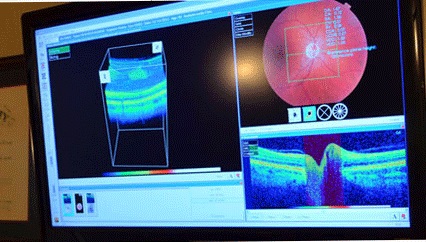
Display screen in Dr. Neukirch’s office. Dr. Neurkirch advises using the screens to educate patients while they are still in your exam chair.
Make Investment
Our new monitors, which cost under $350, are mounted in unused space below the ceilings. Most new computers sold after 2010 already come equipped with more than two display outputs, thus no extra video cards needed to be purchased for the exam lanes.
These relatively inexpensive setups offer a “wow” factor that simply cannot be matched by any other piece of technology I can think of under $10,000 or even $20,000. While the ROI is not impacted by the ability to bill or charge more for utilizing the display screens, we get our investment back by word-of-mouth referrals. Returning patients are typically excited to see their retinas again and new patients will frequently comment that “they heard about this” from a referral source.
Install in Exam Room
Both of our exam lanes feature a 50” wall-mounted LED display above the computer monitors.
All displays are flat-panel, wall-mounted (with cables appropriately concealed within the walls), and are 1080p high definition. They were purchased as refurbished units from online retailers. Older LCD and plasma models would work as well.
Utilize Fully
Retinal photography screenings are a part of our standard exam (we offer SD-OCT as a fee-based screener) and photos, OCT, corneal topography, and visual fields are reviewed on the display screen while the EHR is open in my primary computer monitor. When the exam lane display screens are not being used, a black background with a small office logo and our doctors’ names are displayed.
Make DynamicPatient Presentations
Right before I review all of the results of the exam of the patient, I pull up any special testing images and explain to the patient what we are looking at in layman’s terms. If this is a patient who has AMD, for example, we then go and look back at the prior or initial baseline images to compare while the patient is still in the seat. It grabs their attention every time. Many patients will take our their cell phone and snap a picture of their own retina!
Offering a truly visual and immersive brief patient education presentation really leaves an impression on the patient or the patient’s family. For example, patients more easily understand why they should adhere to proper contact lens wear and care regimens.
In a retinal photo, I typically point out structures and will say something like: “This is the optic nerve, these are the blood vessels, both arteries and veins, and this darker region is the macula, the area responsible for our central vision.” If there is a family history of any posterior pole ocular pathology, I will then briefly pull up an appropriate image and say: “This is what we do not want to see.”
Add Display Screens to Dispensary
Our dispensary has three wall-mounted 40” LED displays, which provide information for patients on optical products, services and the practice in general.
One dispensary display is committed to playing a custom loop I created in Apple’s Keynote program. This loop, which isupdated quarterly,tells the patients about anything new we have in the practice, optional eye screenings, specials in the optical and education on other services we offer like Ortho-K.
The other two displays are connected to an Apple TV on an HDMI repeater (an inexpensive box that duplicates the signal) that usually just runs a screen saver of beautiful advertisements I pulled off the internet by the frame companies we purchase frames from. With the touch of a button on any of my practice’s iPads, these two display screens instantly mirror whatever is on the iPad for giving in-office presentations or using Hoya’s Optikam PAL measuring system.
Related ROB Articles
Explain Your Instrumentation…and Send a High-Tech Message
Retinal Imaging: Expand Medical Eyecare Services & Revenues
Wavefront Analyzer: Do In-Depth Diagnosis in Less Time
Andrew J. Neukirch, OD, is the owner of Carillon Vision Care in Glenview, Ill. To contact: eyedocdrummer@gmail.com



























