By Dave Anderson, OD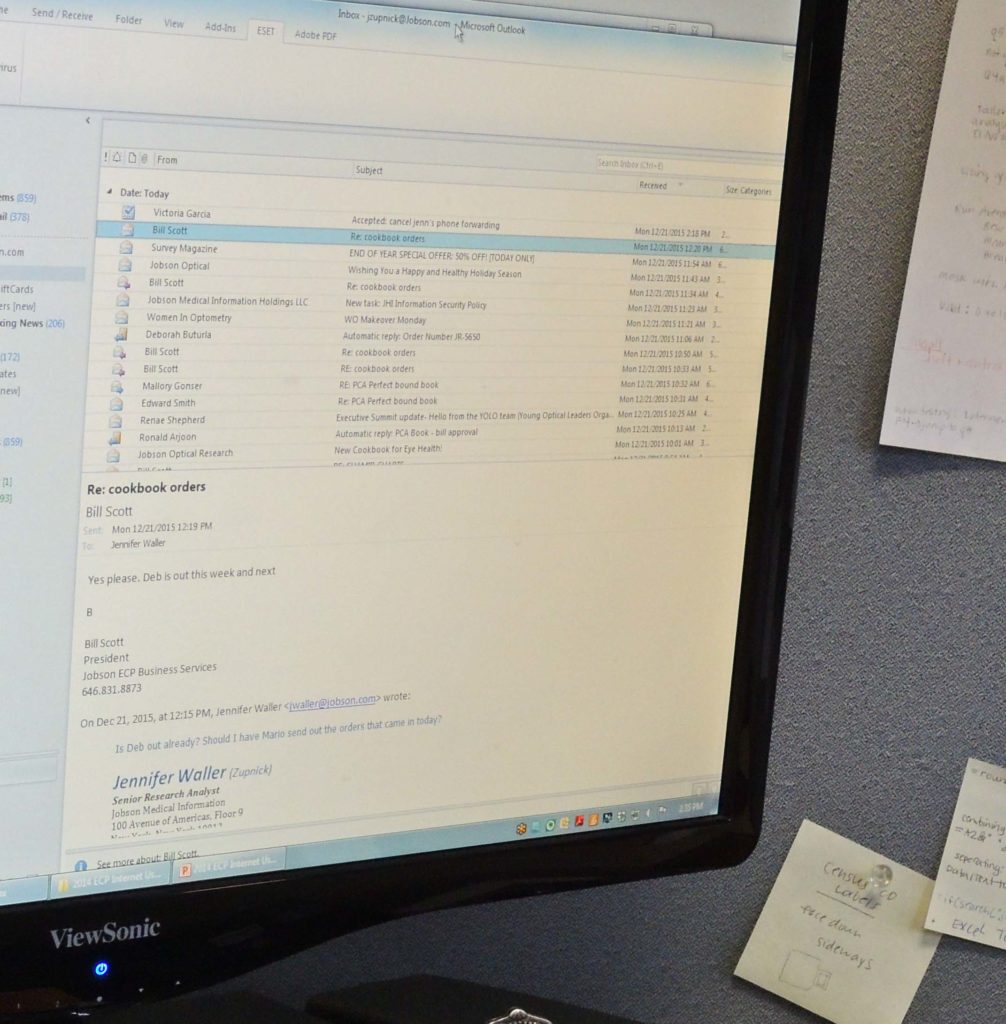
June 29, 2016
Electronic health records (EHR) are a must-have for any healthcare practice. But not just any EHR will do. A few years ago, my practice realized a change to a new system was necessary. We set criteria for the system we wanted and followed a plan.
Examine Your Practice Metrics
In the middle of 2013 we were looking at our numbers for year two of Meaningful Use attestation, and we realized we were short in a few areas that we had done well with in the previous year. We did some digging and found there was an error in the system and something was not being reported correctly. A long few months spent dealing with customer service left us still short of the measures for MU and we could not attest for 2013. This cost us over $30,000 in incentive bonuses and gave us a huge headache, so welooked fora change.
We spokewith our new vendor,who wasforward-thinking and had a simple-to-use, cloud-based software platform. This was just what we needed.
Determine Tipping Point
The tipping point was clearly the loss of money, but even beyond that, we were still using paper for some of our record keeping. The contact lens area was weak, and never allowed us to see the patient progression at any follow-ups. A patient with glaucoma still required us to print out our visual fields and OCT reports, as they could not be incorporated without a great deal of fussing. The pot was boiling over, and when we lost out on such a huge financial incentive, we were livid and needed to find a partner that would work with us to help us succeed in our practice.
Calculate Cost & Time Needed to Make Switch
We spent about $4,000 to convert our records and in other conversion fees, and the time to make the switch was substantial. The cost of maintaining our current record system, so we could also access our records from the past two years of EHR use, was also significant–over $200 a month initially, and still today we are spending almost $100 a month to have read-only access to the software and patient records. We spent most of November and December 2013 preparing to switch to the new EHR vendor. We had a substantial amount of time needed in set up, and countless hours of training for each of our staff.
In total, the three doctors in our practice spent at least 50 hours each involved in set up, and each staff member spent a minimum of 20 hours in training, some spending well over 50 hours.
Calculate Potential Gains
The biggest financial gains have been initially reaching our MU incentive goals, and long term, we will be meeting the measures to avoid any penalties. Our office has gone through several major changes to office and staff operations in the last five years, and none has come without challenges. We’ve learned how to keep our staff informed of any changes to the system or any changes to CMS and the programs surrounding the use of EHRs. We have also been able to decrease the time spent in charting, which allowed us to gain 2-3 more comprehensive exams each day and an additional 3-5 problem-focused encounters each day. With our old system, we were spending time duplicating data and entering test information. With our new system, we are able to enter that same data with just a few simple clicks.
Research New Systems
Welooked at a few systems that were clearly at the top, based on customer satisfaction and word-of-mouth recommendations from colleagues. The biggest factor that convinced us to choose our current system was playing around in the system with a “live patient” demonstration. I wanted to see each system we demoed handle the day-to-day challenges that I face beyond the direct patient care–could the system document my exam accurately and efficiently? That was critical, and seeing a few live demos made the choice easy.
Map Out Logistics of Transition to New System
There were several keys to implementing the switch to a new system. We first looked at the timeline, established a calendar to ensure we stayed on time, and worked with our staff to make the switch in all areas. We relied on our staff leaders in each area: optical, billing, contacts, scribes and check-in/check-out to ensure we didn’t miss any area of the workflow. We then adapted a new workflow that fit the system and our office to improve our efficiency. We had meetings with staff frequently to ensure the set-up was being done on time, and offered support where needed either with extra help, or one-on-one guidance when needed.
We changed our routing system to match the system of the EHR, and the biggest example of efficiency change we quickly implemented was eliminating the old history form that a patient fills out at check in. We now only use the previous record that is already in the EHR and update the changes. This saves us nearly 10 minutes for every patient encounter and gets the patient back to the exam room that much faster.
The biggest thing we did right was spending time on the initial set-up. We focused on making sure the system worked for our office, not the other way around. We looked at all the features built in to either help with efficiency, or with documenting accuracy, and we made sure those areas were complete.
Invest in Training to Facilitate Switch
We spent lots of time on training, and we felt completely ready on the first day. We shortened our day, and only saw approximately 40 percent of the normal patient flow on the first day. This helped everyone get the flow and system down, however, we went straight to 100 percent capacity on the second day, and we would have been better off increasing a bit slower to ease the burden on the staff.
The most important thing to keep in mind is that everyone learns differently. Some of our doctors and staff wanted to read the release notes for every area they might possibly work on in the EHR. Some preferred to have a more hands-on approach, and just play in the sandbox with fake patients. Some preferred to watch a webinar and see the steps being done by someone else. The biggest thing we quickly realized as we began the training is that each person had to feel comfortable in their own way. We allowed for this as we moved through the training, and this made the staff much more comfortable by the time the switch happened.
Continue to Try to Achieve Greater Efficiencies
We continue to look at ways of becoming more efficient. In fact, it seems every day we come across something that we felt would work originally, but which needs to change now that our work flow has changed. Luckily, this has been easy, with us either setting up new templates, or allowing for automatic triggers in the new EHR to happen when certain actions are taken. This has allowed us to gain efficiency and improve the face-to-face care we provide our patients.
Dave Anderson, OD, is a partner withMiamisburg Vision Care in Miamisburg, Ohio. To contact: doca@burgvision.com




























